Blog
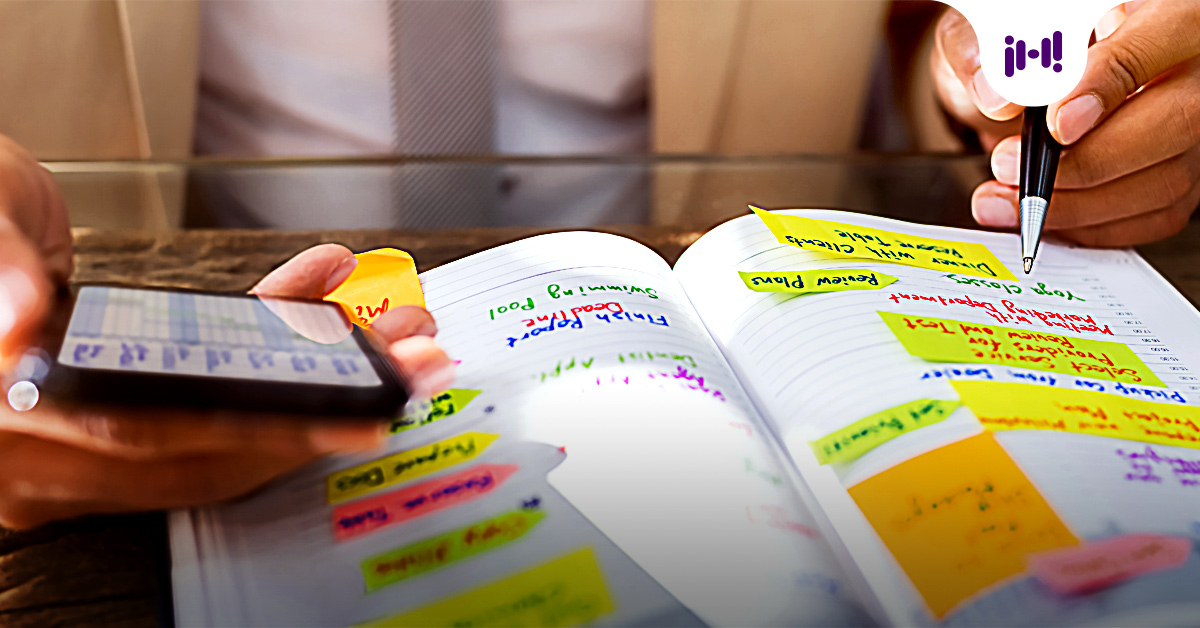
The business world will remember 2020 as the year we pivoted everything to virtual. But it’s more than that. Yes, we learned we can transform in-person experiences to online ones if we have to. More importantly, we discovered that the virtual event is an incredible marketing tactic in its own right—one that should remain part of every marketer’s toolbox.

Not every online event in 2020 was a success. There were some big flops. But in this environment of forced risk-tasking, incredible things emerged. B2B marketers now have a huge variety of tools at their disposal for engaging and delighting prospects, customers, and global teams online. Even so, planning a successful virtual event is not easy. What will it look like? How much should you charge? What technologies should you use? How can you be sure your virtual event will drive growth?
We reviewed hundreds of virtual events and conferences from 2020, dug deep into dozens of virtual event platforms and services from across the ecosystem, and interviewed members across our team about their experiences creating virtual events for our enterprise B2B customers.
We developed this guide, designed specifically for enterprise B2B marketers, to help you plan, promote, and manage exceptional virtual events in 2021.
This guide includes:
What does a virtual event look like?
Choosing your virtual event technology.
What is a virtual event platform?
What is the best virtual event platform?
5 tips for driving registration—and attendance—at your virtual event.
What is a virtual event?
A virtual event is an interactive digital experience made up of multiple sessions, that take place over a specific timeframe, and are available through a single interface. Enterprise B2B companies may use virtual events to engage and educate prospects, customers, partners, or internal teams. Attendees must register to access the virtual event content and experiences, which may be entirely free, include some paid experiences or tracks, or have a cost for registration.
Virtual conferences and other virtual events are distinct from webinars and webcasts, which are discrete sessions that tend to be a single session, streamed online. The best virtual events offer a branded, highly produced experience filled with opportunities for attendees to learn, network and have fun.
What does a virtual event look like?
Like a physical event, the format of a virtual event can vary. It may take place over one or two days or even across several weeks. It may feature keynote speeches, product launches, hands-on training, customer feedback sessions, virtual tours, Q&A, sponsor booths, entertainment, networking opportunities and more. These experiences may be organized into multiple tracks to provide targeted experiences for different audiences. They may even combine physical and online experiences, such as eating a catered lunch together in a breakout session.
Here are some examples of virtual events from 2020.
Gainsight’s Pulse Everywhere.
In April 2020, Gainsight wowed the world by being one of the first to convert an existing live event into an online event. Pulse Everywhere attracted 22,000 virtual attendees—4x their usual registrations. Participants attended virtual keynotes, could enroll in role-based content tracks, and visit a section of the event called “Child-like Joy” where they could, among other things, view a puppy cam. Gamification elements helped attendees navigate through the experience and stay engaged.
WATCH: Pulse Everywhere: Designing a Virtual Conference that Delivers a Great Experience
TeleHealth Innovation Forum.
This 2-day premium event immersed 3x their usual audience in a completely branded experience. Attendees were ushered into each day by a video emcee, and received contextual support from a chatbot on each page of the event site. In addition to learning about the latest telehealth best practices, attendees spent time together doing yoga, listening to live music, participating in a volunteer service activity and a mixology class (supported by a direct mail kit), and sharing themed selfies from the photo booth.
EXPERIENCE IT: Explore virtual event experiences in our interactive tool
Types of virtual events.
Virtual events come in many flavors. They can be small or large; regional, national or global; internal, industry-specific, or more broadly focused on a practice, like sales or marketing. Here are some of the most common types of virtual events.
Virtual conference.
A virtual conference is a large, highly produced virtual event. Virtual conferences take place over multiple days and usually draw thousands of people from all over the world. HTLH VRTL is a great example of a healthcare industry virtual conference from 2020.
- Key characteristics: Multiple tracks over multiple days. Wide variety of sessions, including “experience” sessions focused on fun.
- Best use cases: Generate excitement about your vision, bring together community, brand awareness.
- Unexpected benefits of going virtual: Virtual conferences are much more inclusive than face to face events, so more voices can contribute to and receive your vision.
- How to make it sing: Large can also mean chaotic and overwhelming. Make sure to provide multiple supports, such as chatbots, an FAQ page and help desk channel, to help attendees find and access the content that is best for them.
Virtual sales kick off (SKO).
Yes, you can successfully virtualize your sales kick off meeting and other sales touch points. To make sure your sales team is aligned on your go-to-market efforts—and motivated to smash their quotas—your virtual SKO must be more than a series of webinars. Virtual SKOs typically center on a strong theme, span one or two days, and include training & education, breakouts, giveaways, and virtual parties.
- Key characteristics: Mix of education, motivation and celebration
- Unexpected benefits of going virtual: Taking your sales kick off meeting virtual means you avoid the costs of travel, lodging, and lavish dinners. Make sure to put some of that savings into creating exciting online experiences and awards so sales reps don’t feel like going virtual is a “loss.”
- How to make it sing: In-person SKOs are great bonding events and full of perks like dinners and entertainment. Bring some of the specialness into your virtual SKO by combining online social time with a physical “gift,” such as a catered team dinner or mixology class.
Don’t stop with your SKO. Get ideas for virtualizing all your sales touch points here.
User or customer summit.
A virtual user or customer summit is a great way to build community among your users and make them feel special without requiring them to invest in costly travel. These online events typically span one or two days and include strong opportunities for networking among users, as well as for you to receive customer feedback on existing solutions or your roadmap. Examples of virtual user summits from 2020 include Dreamforce to You and Guidewire Connections Reimagined.
- Key characteristics: Opportunities for two-way engagement between your organization and your customers.
- Best use cases: Educate and inspire customers to encourage deeper usage and loyalty.
- Unexpected benefits of going virtual: While user summits are typically for existing customers, content from this event can be easily repurposed for prospects. Additionally, the virtual nature offers an opportunity for prospects to attend and discover more about your company and solution without committing to travel costs for a product they don’t already use.
- How to make it sing: Make sure to offer plenty of opportunities for networking and sharing of success stories to weave the fabric of your community of users tighter.
Find best practices for taking your enterprise user conference online here.
Hybrid events.
A hybrid event is a combination of a live event and a virtual event—allowing some attendees to experience the content in-person, while others engage through an online platform, just like they do with a virtual event. Expect hybrid events to become more popular in 2021.
- Key characteristics:Most or all event experiences are available to both live and online attendees simultaneously.
- Best use cases: Combine the best of both worlds and expand your audience and reach.
- Benefits: Offer the energy and excitement of a live event while providing an option for those attendees who aren’t ready to return to in-person experiences.
- How to make it sing: Put the same care into planning the online aspect of the hybrid event as you would planning a virtual event. You don’t want the online audience to feel second-best.
Why host a virtual event?

According to a Bizzabo survey of 400 event and marketing professionals, 93% of event professionals plan to invest in virtual events moving forward. The reasons are many. A virtual event allows organizations big and small to reach a large, often widespread, audience. Virtual events can exceed the registration levels of an in-person conference and, like other digital tactics, provide a wealth of data about attendee engagement. The growth and experimentation in this space during 2020 has proven that virtual events are a valuable marketing tactic that you’ll want to include in your toolbox going forward.
Here are nine reasons to host a virtual event in 2021:
- Reach a wider audience. Reach attendees who would not normally attend, because of schedule or costs.
- Increase registrations. Without physical space restrictions, it’s possible to double or triple your engagement targets.
- Flexibility for attendees. Attendees can engage with content on their own time.
- Integrated experience. The end-to-end digital experience allows you to create a consistent, immersive experience before, during and after the event.
- Easy to scale. Add an extra day to the agenda or double your attendee count without significantly impacting your workload or infrastructure costs.
- Lower costs and higher ROI. Virtual events tend to cost less than their equivalent face to face event counterparts.
- Great analytics and insights. Learn what works and what doesn’t and build better personas with the ability to track actions attendees do and do not take.
- Shorter planning window. Virtual events are complex to organize, but because you don’t have to factor in travel or lead times on event venues, you may be able to execute your online event sooner than an in-person one.
- Post-event engagement. Continue to drive engagement with your event content long after the show ends.
Planning your virtual event.

Virtual events are complex experiences with many moving pieces that don’t exist for in-person events. To create a truly memorable experience that stands out from the crowd and achieves your goals, you need to take a digital-first approach to virtual event planning. This means looking at everything from your registration and pricing strategy to scheduling to sponsorships, differently.
For instance, if you are offering multiple tracks, you will want an agenda builder that helps attendees discover and sign up for those tracks. The more networking and fun experiences you offer, the more complex your navigation and attendee management will be. If chatting or gamification is important, you’ll want to carefully explore the apps that provide those services, as many platforms don’t include these functionalities in their core feature set.
And, you need to make sure all the technologies you select can integrate with each other and provide data for the metrics you’ve identified.
Here are the key virtual event planning tasks:
- Identify your goals and KPIs.
- Plan your session content/format.
- Plan your other experiences.
- Create opportunities to engage.
- Create your attendee journey.
- Select your virtual event platforms.
- Create branding and messaging.
- Develop and curate content.
- Test your integrations
Keep in mind that planning needs to happen for these simultaneously and cohesively. (If that sounds like a lot to keep track of, this virtual event planning checklist can help!)
Let’s look at each task more closely.
Goals & KPIs.
The first step in planning any event is to identify your goals. Your goals will drive what metrics you use to measure success, what event experiences you prioritize, what platform or platforms you select to host your virtual event, how and where you promote your event, and more. You don’t want to commit to a software platform and then find out it doesn’t support the experiences that are central to your goals.)

Common event goals include:
- Generate awareness
- Foster connections
- Drive innovation
- Capture leads
- Educate prospects, customers, users, or internal team members
- Build community
- Customer relations and retention
Don’t assume your virtual event goals are the same as your live event goals were, even if you are looking to convert an existing conference! The best virtual events are created with the digital experience in mind.
Once you have defined your goals, determine which metrics you will use to measure success. Again, these might be different in the digital space than they would be for a physical event. One of the terrific benefits of virtual events is the ability to measure just about anything a user does—so don’t be afraid to think outside the box.
Common virtual event metrics include:
- Target number of registrants
- Target number of attendees
- Target number of sessions viewed during the event
- Target number of sessions viewed post- event
Content.
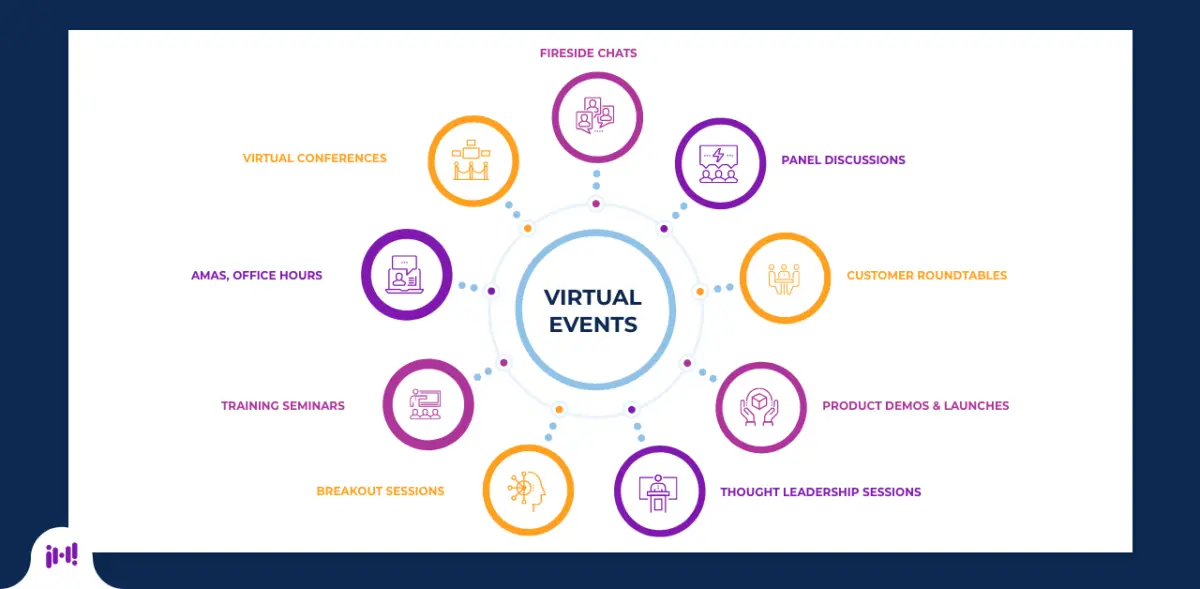
A common misconception about virtual events is that they are a string of back-to-back webinars. In fact, your virtual event can be a dynamic mix of content formats that encourages engagement, wards off fatigue, and ensures participants walk away excited to put new ideas into action. The right mix of content for your virtual event will depend on your event type, goals and duration.
Here are some of the most common types:
Keynote. One or more highly produced video sessions by celebrity speakers and thought leaders from your company or industry. Keynotes present new ideas around the event theme. The focus of a keynote could be on a speaker or a set of slides, or both. They are usually scheduled at the beginning of a conference, or the beginning of each day of the conference, and are some of the most widely attended sessions at any event. (For this reason, adding them to the end of the day can also help attendees stick around or come back.) They do not usually include questions from the audience and can be completely pre-recorded.
Training & education. Similar to a webinar, these are the bread and butter of most conferences. They typically feature one or two speakers presenting a set of slides or providing an on-screen demonstration. They may be live or simulive, but usually include an opportunity for questions from attendees.
Panel discussions. Panel discussions typically feature three or four experts interviewed by another expert. In an online conference, the panel members may be shown on a split screen. They may or may not include a way for audience members to submit questions, during or before the session.
Breakout sessions. Team meetings, customer roundtables, and other breakout sessions can be a great part of a virtual conference. These meetings usually require attendees to “leave” the central event platform and connect using a different tool, such as your company’s favorite online meeting platform. To make this as seamless as possible, companies should provide a link to the secondary platform in the main agenda, and help users navigate back to the main platform when finished.
Office hours, AMAs and other Q&As. These are informal, drop-in opportunities for attendees to connect with sponsors and other experts. They can be live or over chat.
Networking & engagement.
A big part of any conference is the ability to engage with attendees, presenters and exhibitors. There are many wonderful apps and services that offer creative ways to do this in the digital space. It’s important to determine which experiences you want to provide up front, so you can make sure that your virtual event platform integrates with the secondary apps that deliver them.
Social experiences.
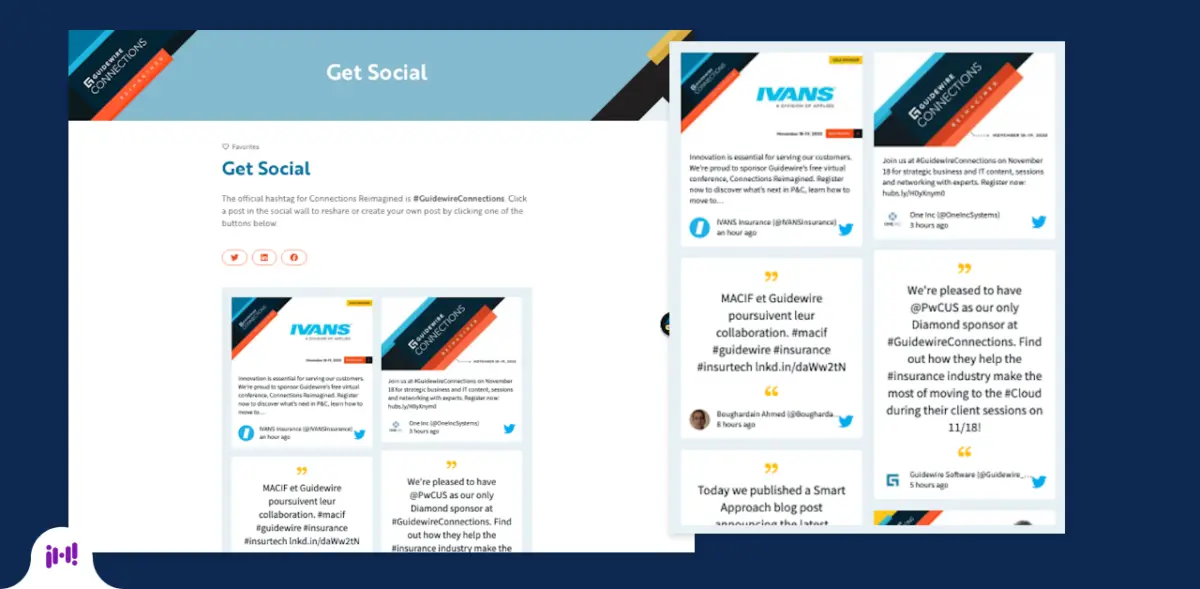
Most virtual events feature chat channels where attendees with similar interests can find each other and connect. Other common examples of social experiences include a social wall, which curates and displays social posts with your event’s hashtags from multiple platforms in a single page, and a photo booth where attendees can create a themed profile picture or social post (that will then appear on your social wall). While some virtual event platforms may include chat features, most other social features are provided by a third-party service.
Sponsor booths.
At a physical event, sponsor booths are clustered in an exhibitor hall that attendees can wander between sessions. In an online event, you need to be more creative to make sure your sponsors get enough exposure and can engage meaningfully with attendees. Virtual event sponsorship ideas that work include offering informational and Q&A sessions to sponsors, advertising sponsor offers within session videos, and creating “booths” that include multiple ways to engage with the sponsor.
READ: Sponsorship Ideas for Virtual Events
Fun.
Just because your event is online doesn’t mean it has to be all work and no play. The best virtual events include opportunities for attendees to relax, have fun, collect swag, and win.
Entertainment & experiences.
Help attendees take a break without leaving the event with yoga or exercise classes, guided arts and crafts activities, musical performances, and supported social experiences like mixology classes or a themed happy hour.

Sponsor offers.
Encourage sponsors to create special offers for attendees that visit their booth, watch a demo, download a demo, or set up an appointment. Offers might include a virtual gift card, a helpful asset, or entry into a drawing.
Gamification.
Points, leaderboards, scavenger hunts, and sweepstakes can all make online events more fun and encourage attendees to explore aspects of the event—such as sponsor booths—that may otherwise see less traffic. Your gamification abilities depend heavily on your platform, so if this a must-have for you, you’ll want to know that up front.

Attendee management.
Attendee management encompasses making sure that attendees can get into and navigate your event. At a face-to-face event you use signage, information booths, emcees, and event staff for this purpose. In an online event, you need to take a digital-first approach. Here are the main components of attendee management to consider:
Registration & agenda.
It goes without saying that the registration process for your online event should be frictionless. But with a virtual event, especially if it’s free, registration is only half the battle. To ensure that registrants attend and stay engaged with your event, build your agenda with digital in mind. Remember your attendees may be in multiple time zones, are prone to screen fatigue, and will likely be fighting any number of distractions. Offering an agenda builder or the ability to add sessions to a calendar will help attendees be able to visualize and then actualize their engagement.
Emcees & navigation.
One of the key challenges of virtual events is making sure attendees stick around and find all of your great content. The most successful events use a combination of tools, from digital emcees to chatbots to notifications to help your audience to the fullest.
Help.
Nothing is more frustrating than not being able to join a session, use the chat, or find the content you are looking for. It’s essential to have clear, easy-to-find help materials—including a quick way to talk to a real person—for your virtual event. In addition to linking to your help center or FAQ from your navigation, consider using a chatbot to offer in-context help on different pages of your event site.

Choosing your virtual event technology.
Once you have determined the goals for your event, and the overall event experience that will support them, you will need to decide which software platforms to use to host your virtual event.
Your virtual event platform can enable or limit the experiences you offer. It can simplify your job by providing exactly the capabilities you need, or make your job infinitely harder by forcing you to create workarounds to achieve event goals. Common problems with platform selection include locking in your software before you define your goals and experiences or trying to shoehorn your event onto a platform you already use, such as your webinar platform.
What is a virtual event platform?
A virtual event platform is the software used to provide the experiences that are part of your virtual conference or event—from registration and agenda building to peer-to-peer networking to the analytics you receive after the event.
Basic virtual event platform capabilities include:
- Registration. A way to register for the virtual conference or event, select sessions and purchase a ticket (free, VIP All Access, etc.).
- Content delivery. A way to deliver your sessions, whether pre-recorded or live. Some platforms offer this as a native capability, while others integrate with another technology. Questions to ask about content delivery include where it will play (within the event interface or in a separate tab), whether additional resources can be embedded into the interface, and how soon after the session the on-demand content will be made available.
- Sponsorship. Opportunities for sponsorship (and a way for attendees to interact with sponsors and partners).
- Networking & community engagement. A way for attendees to engage with companies, presenters, and each other. These include group chat, one-on-one chat, matchmaking, polling, live Q&A, small group demos, office hours and lounges.
- Help desk. A way for attendees to get help quickly when facing technical issues.
Additional virtual event platform capabilities include:
- Speaker & sponsor management. Some platforms provide a portal to simplify speaker and sponsor onboarding and management, which can save a lot of time and hassle tracking proposals and collecting content from approved speakers and sponsors.
- Notifications. Timed alerts for bookmarked sessions, curated lists of trending content, and more to drive up enrollment and engagement.
- Gamification. Some platforms allow you to track and incentivize engagement. For instance, you can offer points or sweepstakes entries for completing your user profile, participating in sessions, visiting sponsor booths, and more.
- Analytics & insights. What did attendees do and not do at your event? Virtual events have the potential to deliver a wealth of data.
What is the best virtual event platform?
There’s no platform that is best-in-class across every capability—yet. Many current platforms were not purpose-built for virtual events, but a related service—such as webinars, e-learning course management, or event registration. Rather than which virtual event software is best, think about which is best for your event goals. Knowing what experiences are important to you is critical for choosing your core platform and adjacent services. In addition to the features listed above, you’ll want to consider the platform’s interface, how it integrates with other technologies you already use (such as your marketing automation system) or want to use for the event (such as a chatbot), what level of branding is possible, and what kind of disaster mitigation is offered.
READ: 4 Questions to Ask when Choosing a Virtual Event Platform
A virtual event agency with experience working with multiple platform vendors can help you understand the features and integration capabilities of the different vendors and select the best combination to deliver your desired experience.
Managing your virtual event.
You may not be on the event floor during the virtual event, but it’s still crucial to monitor the event and make real-time adjustments to make sure everyone—from attendees to sponsors—has a successful experience. Here are the top four areas of virtual event management to consider:
Attendee management.
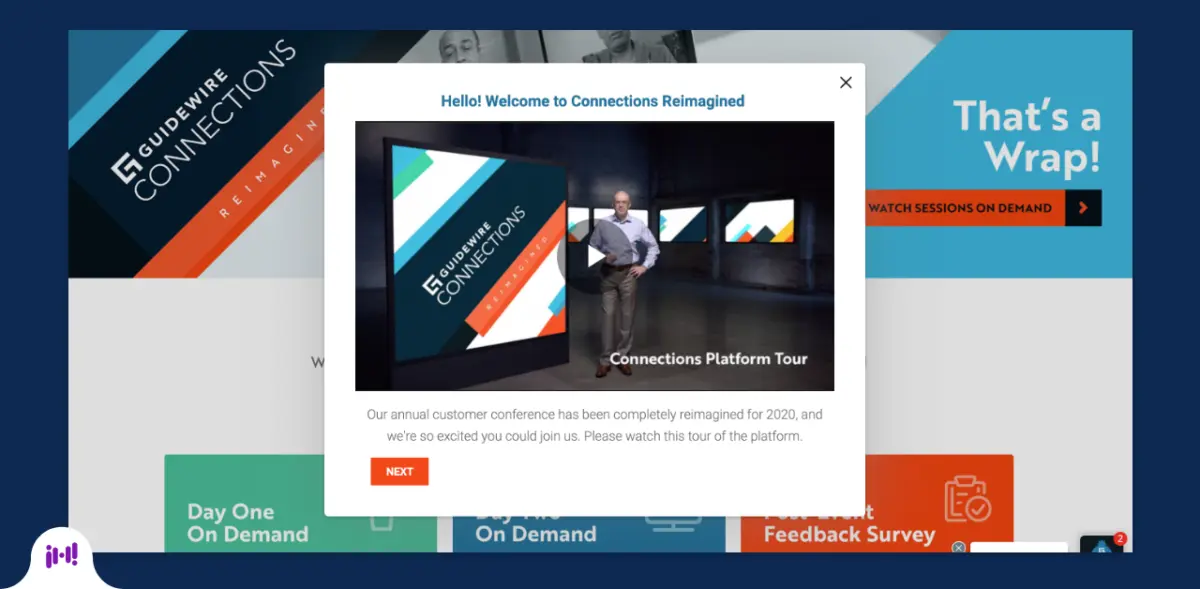
Attendee management is the task of making sure attendees can move smoothly around the event. Most of the planning and content creation for this essential component will take place before the event begins. During the event, your main tasks include making sure just-in-time content launches successfully, answering attendee questions and troubleshooting anything that comes up. Here are four ways to make sure attendees have a smooth, successful and exciting experience at your event:
- Daily emails. Send daily “day of” emails reminding attendees of upcoming sessions and other aspects of the event they don’t want to miss. A recap email at the end of the day can help attendees stay engaged and find on-demand content. Monitor the open rates for these emails and resend with a different subject line if you aren’t seeing traction.
- Virtual emcee videos. Pre-recorded videos welcoming attendees to each day of the event are a great way to capture users’ attention right on the event site and point them to where you want them to go. Keep these short and high-energy, but make sure to include shout outs for sponsor booths, contests, social walls, or any other experiences you don’t want them to miss.
- Notifications. Use notifications to alert users to upcoming sessions or experiences. Think of notifications like the “blue-light special” announcement at the grocery store—don’t be afraid to alter pre-written content in the moment to drive traffic to an area that is lagging.
- Help desk. There’s nothing more frustrating for attendees than not being able to get in. Keep stress down and engagement high by having one person dedicated to supporting platform access issues.
Speaker & sponsor management.
Speaker and sponsor management involves both getting content—such as bios, images, sessions descriptions, and sponsor videos and offers—and providing support for these key stakeholders. Here are three ways to set your team and your speakers and sponsors up for success:
- Content management tool. A system that allows speakers and sponsors to upload required content will make getting, tracking, and reviewing this content much easier.
- Speaker & sponsor support. While most of us are used to participating in online meetings by now, speakers may have a lot of questions about how and when to log in for their sessions, how the software will work, and what to do if things go wrong. Save yourself the headache of answering the same questions over and over by creating speaker and sponsor kits that include an FAQ and tips for success.
- Sample social assets. Encourage speakers and sponsors to help promote the event to their networks by including sample social assets and copy in their kits.
Test, test, and test again.
Test the registration flow to make sure it’s frictionless and straightforward for attendees. This will be their first interaction with your event and should set the tone for what’s to come. Test every engagement opportunity—from launching sessions to participating in chats—so you can provide accurate instructions to users. And most of all, test every integration to make sure that data will flow seamlessly through pre-event, during the event, and post-event interactions.
Plan for the best, prepare for the worst.
It’s online, and your speakers and audience are distributed around the country or world. There will be problems. Most will be minor—for instance, a presenter might lose track of their link, or need to reboot—but you need to be prepared for the worst. Your disaster recovery plans should include communications to attendees for each scenario. Here are the most common scenarios to plan for:
- Speaker has tech issues. This may be frustrating for attendees, but can be even more stressful for the speaker. Make sure you have a plan for helping speakers troubleshoot without panicking. You also need to decide at which point you’ll reschedule the session (vs. delaying it), and of course will need an email template for communicating the change to attendees.
- Session goes down. When something goes wrong with a session it’s only a matter of seconds before attendees start emailing or chatting about the problem. The faster you can let them know what’s happening and what you plan to do about it, the better.
- Event goes down. Your worst nightmare only gets worse if you don’t have a plan for it. It might hurt to write those emails, but hopefully you’ll never have to use them.
- Issues with chats, points and prizes. Gamification can increase motivation but small delays—for example, if a user’s points don’t appear right away—can lead to extreme frustration. Pre-empt some of this with clear, on-page information and FAQs.
- Behind the scenes—data integration. Make sure you monitor your data flow so you can catch any issues sooner rather than later. You don’t want to find out on day 5 that none of your insights came through.
Promoting your virtual event.
Unlike physical events, virtual events give you an opportunity to provide an integrated experience from your first pre-event email through your post-event nurtures. Best practices for virtual event promotion are similar to those used for webinars, with some additional nuances.
5 tips for driving registration—and attendance—at your virtual event.
- Create excitement for prospective attendees and registrants. Getting registrations is only half the battle with a virtual event, especially if the event is low-cost or free. At-home attendees have everything on their computer and in their environment competing for their attention. Preview your most exciting content to stay top of mind in the days leading up to your event.
- Help attendees plan their time. Encourage attendees to explore the agenda and add sessions to their calendar. This will not only get them excited about the sessions but will help them plan for and remember to attend the sessions when it’s time.
- Think past Day 1. Keep the momentum up and help ensure that registrants keep coming back with daily previews and end-of-day recaps. Don’t forget to point them to on-demand content in your event wrap-up and post-event communications.
- Use your network. Make it easy for sponsors, speakers and employees to hype the event with pre-made social graphics and suggested messages. Make sure to include the hashtag for your event.
- Give your sales team a leg up. Encourage your sales team to reach out to prospects and opportunities with information about the event. Provide some key messaging and a custom link to your event registration landing page so reps can see who signed up and catch up with them virtually at, and after, the event.
Subscribe to our blog.
Get unstuck with the most interesting business ideas and our insights delivered to your inbox.