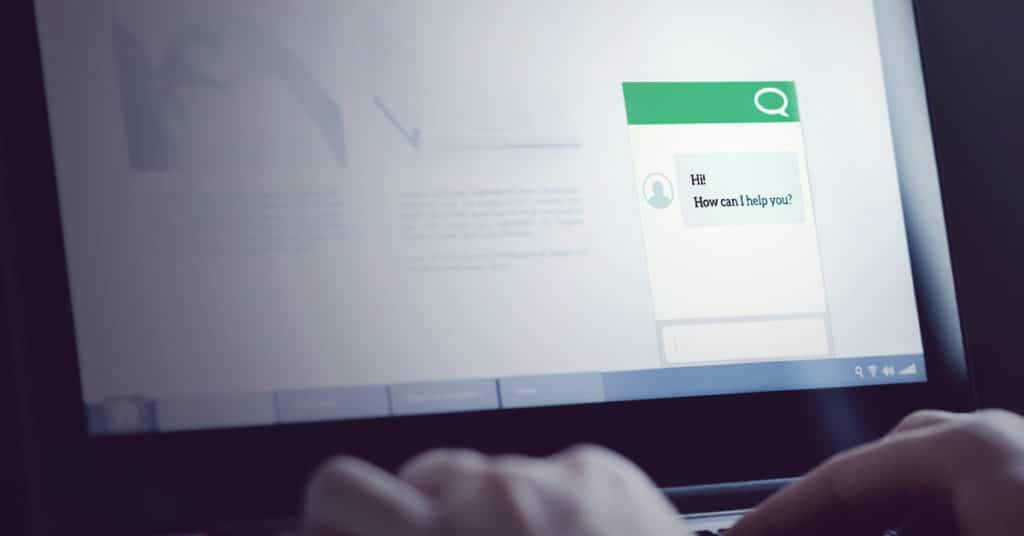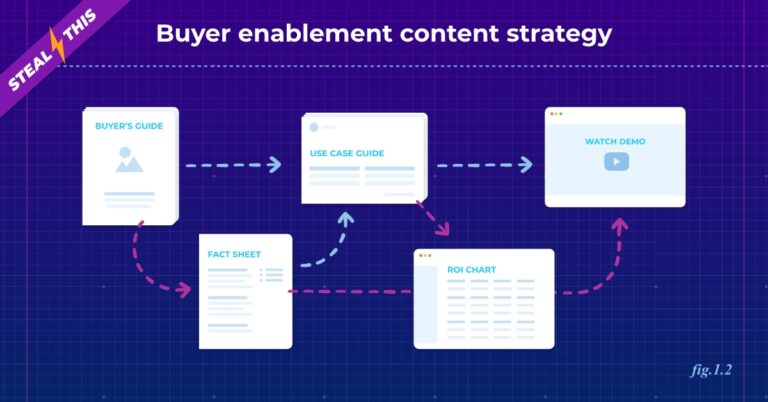Virtual events should be conversational, and be a place where registrants can connect with other humans. With that in mind, it may come as a shock that one of my biggest tips for hosting a virtual event is to maximize the automation of the event by creating and implementing a chatbot or, for the best results, multiple chatbots, with pre-loaded information and directions. Why? Because if you’ve been to a large in-person event or conference you know that it can take some time to get the lay of the land and until you do, it can be overwhelming. It’s the same for virtual events, without the benefit of signage, information booths, and helpful staff ready to answer questions and direct you to your next session. Chatbots are a great way to fill that void and be that navigator for attendees.
For virtual conferences we recommend 10 or more unique chatbots, which will allow you to offer specific messaging according to the page a visitor is on, so the content and conversation can best assist in answering questions, recommending sessions, helping attendees navigate from one place to another, and troubleshoot technical issues.
Here are just some of the things chatbots can do at your virtual event:
- Help contacts register for the event
- Help attendees add sessions to their calendar
- Answer attendee questions before and during the event
- Direct attendees to different parts of the virtual event
- Recommend sessions
- Troubleshoot technical issues
- Help attendees find on-demand resources after the event is over
- Help attendees connect to a human
7 tips for using chatbots at your virtual event.
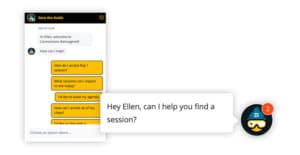
1. Have the bot on the site prior to the event. Don’t expect people to join your virtual event and know exactly what to do. The chatbot is there to help navigate them to different places such as an agenda or lounge. The opportunity to see where everything will be ahead of time will help registrants acclimate themselves to the event space for easy navigation during the event, and to set their agenda. Additionally, having a chatbot on the site prior to the event can offer insight from attendees, and allow you to optimize your playbooks. For example, are people searching for their agenda or asking about a certain virtual event experience? Optimize the playbook to help address these frequently asked questions.
2. Make unique playbooks for each page. The importance of building playbooks per page is to help answer questions that could be top of mind for the attendee. This includes crafting playbooks for the agenda page, speakers, lounge, expo hall, and more. Set up the chatbots with different messaging depending on what page the attendee is currently browsing. That way, if visitors are browsing a photo booth page, the bot can be configured to help answer FAQs about the photo booth. For example, the bot could start by asking the standard “how can I help you” question. From there, we would serve up a few responses for them to choose from, such as:
“How does the photo booth work?”
“Where does my photo go after I take it?”
“What is the Photo Booth contest and how can I enter?”
Be sure to pre-load the chatbot with answers to each of these questions, as well as any necessary instructions, and allow the bot to tackle the resource provisions.
3. Give the bot a search function. Create the bot with the ability to help attendees find sessions and speakers. Set up your chatbot to act as a search function by connecting it to a knowledge base. So if an attendee wanted to find a certain speaker, session, or topic, the bot would search the knowledge base you set up to then recognize keywords and provide what was being “searched for” by the attendee. So for example, if an attendee were interested in a track on video marketing strategies, the bot could be set up to recommend a few sessions that went along with that track’s theme. Or if you were looking for a speaker by name, it could serve up the link to the speaker’s profile.
4. Place a human on the other end. When all else fails, it’s best to connect the attendee with a human. Some attendees will want to have the option to speak with a human to help solve problems and answer their questions, and in that case it’s vital to have event staff overseeing the bot during the live event hours to step in when requested. For one of our recent events, about 83% of attendee questions were answered directly by the bot, but for the other 17%, we needed to connect the attendee to an actual person. While the chatbot is great for answering most inquiries, it’s highly recommended to have the event team supervise the bot in support areas around the event, sponsors, and technical intricacies. We also recommend you filter attendees looking to speak directly to a human, by having the bot ask a follow question that will best direct them based on their need, such as product information, technical support, or speaking to sales.
5. Personalize your chatbot. Not every chatbot should be the same, and it must align to your goals, which is why a bot should be personalized. It’s nice to have the bot address the registered attendee by name and use any other accessible information whenever possible. But one step further would be to have both known and unknown segmentation paths. By connecting user data back to the bot, it can have a structured conversation tree built for registered and non-registered contacts, and implement that at the start of the conversation. This allows the bot conversation to be tailored to the attendee.
6. Give your bot a personality. Just because your bot isn’t human doesn’t mean it can’t behave in a more human way and in-line with your brand identity. Some organizations will create a personality for their bot that aligns with the event by giving it a name, a unique icon, and a brand-aligned tone when asking and answering questions. A simple way to add a little more personality to a chatbot’s responses is with the addition of emojis. If you want to make your chatbot more engaging, give it a more engaging personality.
7. Monitor and react. One great aspect of a virtual event is that an organization can get a lot of data in real-time, such as attendees clicking on different pages, downloading resources, and asking particular questions. Watch the bot on the back-end of your event as it interacts with attendees. By doing this, you’ll uncover additional insights. For example, if numerous attendees are asking the bot where to find their agenda or schedule, that data can be used to tweak things in real-time to make the agenda more prominent, which can turn around the confusion and questions being addressed to the bot.
What to do after your virtual conference is over.
The chatbot can also be set up to assist in any post-event goals and on-demand sessions. When the event is over, a company should set up the bot to help viewers navigate to session recordings, downloadable tools, recorded Q&A panels, and any other resources that are now available on-demand.
Post-event reporting and analysis is key to refining and optimizing your event strategy. With any event, virtual or physical, the number of interactions/questions, the number of sales inquiries, and the number of meetings booked should be tracked. After a virtual conference where we utilized several chatbots, we can take a look at which pages had the most interactions with the bot. For example, if the event had a ton of interactions on the sponsor pages asking about chat, it can be determined that the company needs to send more communication beforehand about the chat to avoid confusion for the next event. Data can also be used to see if the staffing needs were correct or not. If there were 10 staff members monitoring the chatbots during a live event but two of the staff members weren’t needed for any conversations about a particular subject, then next time around that will likely change the bot playbooks, possibly removing that branch entirely.
The Iron Horse insight.
Since digital events lack an emcee or “help desk,” the bot acts as a guide before, during, and after the event to act as a one-stop-shop for all questions and navigation. Chatbots also offer an avenue for human-to-human interaction, ensuring the attendee delight aspect that often goes missing at virtual events. It’s through chatbots that companies can keep the attention of attendees, engage them in a more human way, and make virtual conferences and events more than something happening on a digital screen, but rather a long-lasting experience attendees can take with them.