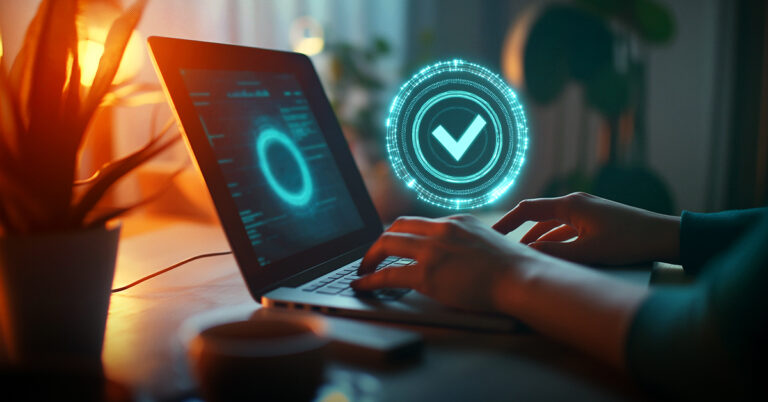When you go to the doctor, they keep a detailed record of everything done during each appointment; health concerns discussed, prescriptions, test and test results, etc. These records can then be checked and updated by other doctors or nurses as needed for future visits. Marketo keeps something similar for every lead in the application, and this is called an activity log.
A lead’s activity log is a comprehensive log of everything (data value changes, actions and flow steps) that has happened with a specific lead record. It is this “source of truth” that Smart Lists and Smart Campaign filters and triggers look at when to drive workflows in Marketo.
If you’ve ever encountered a situation where a lead went through a smart campaign they should not have, didn’t get included in an email send they should have been part of, didn’t update with the correction information after a formfill, or anything similar, one of your first steps should always be to check the activity log. This log is one of the best tools for troubleshooting issues with smart campaign processes or leads, as you can go through the log to see what did or did not happen, when it happened and additional useful details about each unique activity type.
Though the lead activity log is comprehensive, it’s often confusing that the activity log doesn’t actually display all actions and activities that have impacted a lead. There are three key areas that cause this to happen.
How to Use the activity log
Every person in Marketo has a unique activity log. You can find the step by step instructions for how to locate the activity log here. Once you have found the log you can apply filters to make it easier to find specific information or look into an issue.
(An additional thing to note: All activities in the log write in the order they occurred with one exception. Activities that occurred within the same second may not have happened in the exact order they appeared in the activity log in.)
1 of 3. Actions the Marketo lead activity log does not track.
There are eight activities/actions that the Marketo lead activity log does not track. They are:
- Wait steps. The wait smart campaign flow step.
- Alert Activities. Clicks, opens, bounces etc of alert emails.
- View as webpage. Clicking “View As Webpage” in an email.
- CRM account changes. Account changes made to a lead within a larger account that is synced to SFDC or MSD CRM, when the change is made on the CRM side.
- Incognito page visits. Page visits performed in browsers in incognito mode, or with a plugin installed that blocks Munchkin.
- Email opens without downloaded images. Email opens in which the images were not downloaded. (The tracking pixel within the email used to identify if an email was opened is functionally an image).
- Additional email opens. Emails that were opened in the past. Marketo only logs the first email open in the activity log and not subsequent opens.
- Text Email Opens. Email opens for text emails. Since text emails are text only they do not have the tracking pixel used to identify if an email was opened.
2 of 3. Data retention policies impact on the lead activity log
The activity log does not show all history for all time, activities within the log are purged after a certain amount of time. High volume activities are cleared after 90 days, and low volume activities such as form fills, email clicks, and alert sends are cleared after 25 months. More details about the data retention policy can be found here.
It’s also important to understand that though the low volume activities are slated to be cleared out after 25 months, sometimes this data will display for a longer period of time as the retention policy is applied using a recurring batch (not real time) process. For this reason activities that are older than 25 months should always be ignored.
3 of 3. Anonymous Leads
There is a specific situation where an activity log exists, but is not yet visible in Marketo, and that is known as an anonymous lead. Anonymous leads are people who have not yet become known, by either filling out a form or clicking a link in a Marketo email. Until a lead is known they are not visible in the database. While anonymous leads cannot be viewed in the database, they do have an associated activity log. If or when the person becomes known these activities will appear before the “person was Created” activity. Web activities aren’t the only types of activities anonymous leads can’t track, anonymous leads can go through the “Change Score” flow step as well.
When does tracking that start? When lead is first cookied by Munchkin; aka when they first visit a page with Munchkin enabled (either a Marketo landing page, or a non-Marketo landing page with the Munchkin placed within the code on the page) page visits and clicks will start tracking. You can learn more about how Munchkin tracking works here.
If a lead exists in Marketo but has not yet been cookied by Munchkin, they will technically have 2 lead records; the existing record in Marketo and an anonymous record that is tracking their web activity. Once the lead becomes known, these records will automatically be merged and the web activity will be attributed to the existing lead.