Blog

Marketo segmentation vs. smart lists.
A question Marketo users frequently ask is, what makes segmentations different from smart lists, and when should segmentations be used? Many companies miss out on one of Marketo’s most powerful database tools simply because they don’t know what Marketo segmentations can do.
What makes smart lists and segmentations different?
An easy way to understand the difference between smart lists and segmentations is to imagine a room full of people in different colored shirts. A smart list is asking everyone with a green shirt to raise their hand every time you enter the room. A segmentation is dividing everyone in the room by shirt color in advance so you can immediately find everyone in green shirts.
What is a smart list?
Marketo smart lists are used in assets like smart campaigns and email programs; they are a set of criteria run against all people in the database to identify everyone who meets the specification.
What is a segmentation?
Marketo segmentations are a database-wide system to sort leads into buckets, called segments, based on the criteria set by the Marketo user when the segmentation was created. Segmentations only exist in one place, the segmentations folder in the database, because they can be used by all smart lists. The segment is the top level folder and the segmentations are the categories within the folder.
Key differences.
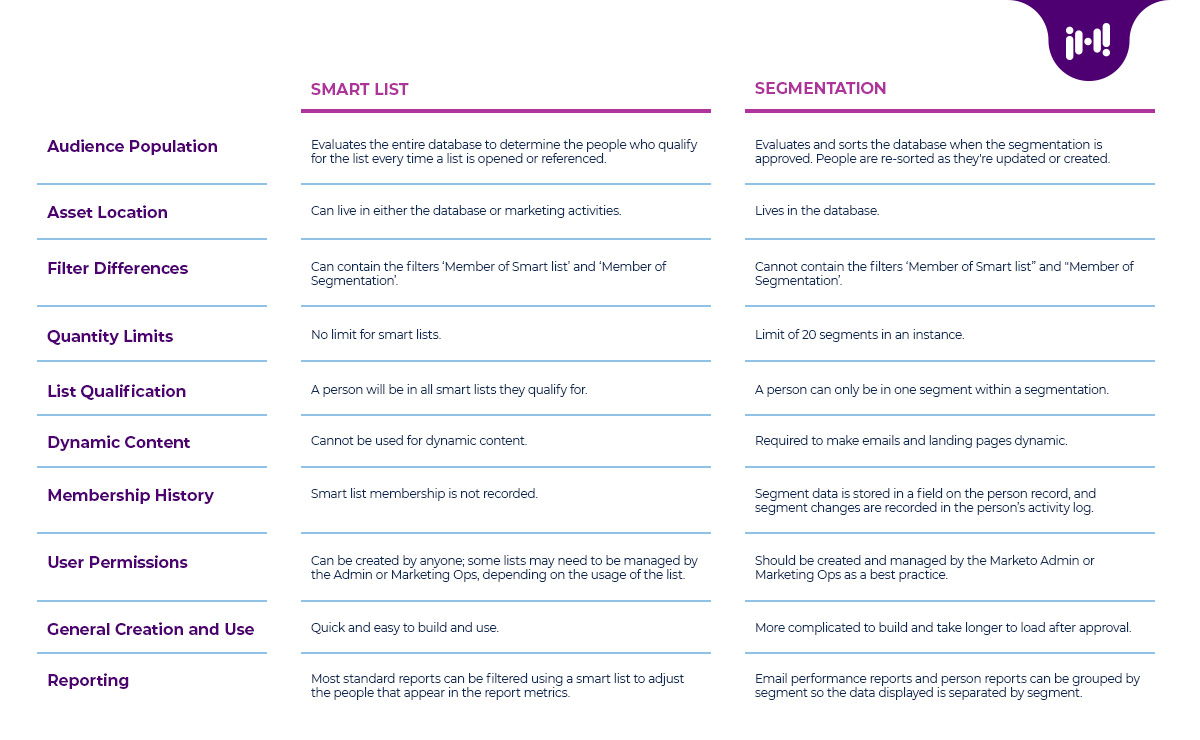
Which should you use, a segment or a smart list?
Both segmentations and smart lists bring a lot of value when used correctly, and both can be challenging and clunky when used incorrectly. Segmentations are more efficient than smart lists but take longer to build, and there’s a limit to how many can exist in one Marketo instance. Smart lists are easy and limitless, but they can take longer to process and cause performance issues in Marketo.
Use Marketo segments for:
- Dynamic content. Segments are a requirement to utilize dynamic content in emails and landing pages. When an email or landing page is made dynamic in Marketo, you select what segmentation the dynamic functionality will be based on, and can then customize the content per segment. A common example of this is to make an email dynamic by region or country, then change the language in the body of the email based on each country or region segment.
- Other common use cases for creating segments for dynamic content include language preference, role, and primary topic of interest.
- Global criteria. Global criteria that are used over and over again can be built out as a segmentation, and then any smart list in the future that needs to reference that specific criteria can have a single smart list filter for that segmentation.
- Common examples of global criteria include regions, personas, and industry.
- Reporting. Because email performance reports and person reports can be grouped by segment, the segments within a segmentation can be easily isolated, reported on, and compared as needed.
- Common examples of segments that reports can be grouped by are topic of interest, personas, and regions.
- Efficiency. Because segments pre-populate the audience, they take less time to process in Marketo. Using segments strategically can improve overall performance and loading times in Marketo.
Use Marketo smart lists for:
- Smart campaigns. All campaigns have a smart list that inherently must be set up for the campaign to run correctly.
- One-time sends. Email batch blasts like newsletters or announcements often require the ‘Member of Smart List’ or ‘Member of Segment’ filters to be used. They also typically require more fine-tuned filtering than a segmentation alone can allow.
- Program audiences. Event and engagement programs in particular typically require the more detailed fine tuning available from a smart list to define the audience.
- Operational campaigns. Operational campaigns are typically reactive, such as scoring campaigns that trigger based on person actions or data standardization campaigns that are scheduled to identify specific data values on a person record. Segments are static once they’ve been populated, and outside of a lead changing segment there is nothing for an operational campaign to react to.
The Iron Horse insight.
Many companies miss out on the value of segmentations because they don’t understand how segmentations work. As a result, they use smart lists for everything. Utilizing segments in Marketo make smart lists easier to build, improving overall efficiency in Marketo.
Subscribe to our blog.
Get unstuck with the most interesting business ideas and our insights delivered to your inbox.