Blog

Marketing automation fields are a bit like gardening. When everything is planted for the first time, we put in everything we think we might need and start growing. As time passes we add more as we identify needs we haven’t thought of (or run into before) and the garden continues to grow. However, if we aren’t pruning anything out of the garden it starts to grow out of control and we may realize we have five different tomato plants… when all that was really needed was the occasional tomato for salad.
In much the same way one prunes a garden, data fields need to be pruned from marketing automation platforms. This pruning process is known as a field audit.
NOTE: This blog will use some Marketo terminology but these concepts can be applied to any marketing automation system.
What is a marketing automation field audit and why should you do it?
A marketing automation field audit is the process of reviewing all existing fields in the marketing automation platform to identify and remove or hide unused fields. Doing so removes the fields from visibility in all areas of the MA platform, such as smart list filters, flow steps, and forms.
The benefits of this are primarily around:
- Data alignment. When there are extra fields, particularly fields with similar names, it’s more likely that those fields will get used and data will spread among multiple fields, or the different fields will be used in different areas. For example, if there is a field called “Product Interest” and a second field called “Product Interests”, it would be very easy to use one in an automation and the other on a form, causing the data to be disconnected. This can, in turn, cause problems with data being out of date, and operational campaigns that don’t work as intended.
- System performance. Extra fields can also have an impact on performance. The more fields there are, the more data there is to process, which causes operations like a CRM integration or webhook calls to take longer.
- Usability. Extra fields make it difficult to build new operations and review existing ones. Operations, such as smart campaigns and API integrations, rely heavily on fields.
When should a marketing automation field audit be done?
The number of fields used in a marketing automation platform varies depending on business need, the size of the company (e.g. $50M in revenue vs. $5B in revenue), and how many integrations are in place, as each integration typically has a handful of unique required fields. However, in general, we recommend doing a field audit when:
- Number of fields. We recommend pursuing a field audit when the field count exceeds 200 fields.
- Time. We recommend pursuing a field audit if one has not been done in 2 or more years.
- MA platform or CRM change. We recommend pursuing a field audit if the MA platform is being changed or if a CRM is going to be added.
Who should be involved?
Different teams will have different data needs so it’s important to ensure all the fields needed are maintained. Who will need to be involved in a field audit will vary from company to company, but here are some key players we see:
- Marketing operations team and the MA Admin. These are the people who will be making the changes and who will be heavily affected as MA users.
- Sales Operations team. Adjusting fields will affect the CRM integration; these are the people who can speak to what fields are required in CRM and what are not.
- Anyone who manages additional integrations such as event partners. Many event partners require particular fields or the integration will fail, these are the users who can determine what fields are required.
Recommended review process.
These steps will need to be performed by someone with admin or field editing access.
Generally, the audit can be done in an Excel spreadsheet or Google Sheet. It’s possible in many MA platforms to export a list of all existing fields, and from there, columns can be added to track important information related to each field such as how widely used it is, if it’s syncing to CRM, and if it is used in other integrations.
Here is an example of what the sheet can look like:
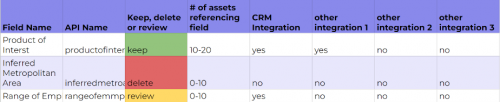
Analysis.
- Standard fields. Most MA platforms have standard fields that cannot be removed. Identify all of these fields.
- Integration fields. Identify all integrations and webhooks connected to the MA platform. Fields used by these integrations, including fields that are read-only and do not pass data, should not be removed as that can break the integrations.
- Fields in use. Review each field to identify if it is used in assets (e.g. emails, landing pages, forms, filters) within the platform, this process will look different in different MA platforms.
- Field update frequency. Identify the number of data value changes pushed into each field in the last 3 months and 12 months. Data retention is handled differently across MA platforms, this timeframes can be adjusted depending on the data available in each platform.
- Possible redundancies. Identify fields that may be duplicates of other fields, as these may need to be merged.
- Organize fields into groups. Based on usage and integrations, tag fields into categories such as Keep, Can Delete, Requires Further Review, and Duplicate fields.
- Get other teams involved. Pass this list to the sales ops team and any other teams involved in field management for input
Recommended Archiving Process
When archiving fields it is best to batch them into multiple waves. This allows for the task of reviewing fields to be broken into manageable chunks that can be done over time, and more easily distributed among multiple users. Breaking the fields down into manageable sections also reduces potential issues such as duplicating work, accidentally deleting or hiding necessary fields, and missing fields that should be hidden. QA and remediation are also significantly easier and any issues that may arise can be more easily identified and resolved.
With our marketing automation projects, Iron Horse recommends starting with the ‘easy wins’ that we can quickly bucket as keep or delete, then work towards the more time-consuming fields that will require investigation later.
For example, the waves could look something like
Wave 1. Fields used by 10 or fewer assets with no integration and no data value changes.
Wave 2. Fields used by 10 or fewer assets, in an integration and no data value changes.
Wave 3. Fields used by 11-30 assets with no integration and no data value changes.
Wave 4. Fields used by 11-30 assets with an integration or no data value changes
Before making any changes to the fields, Iron Horse recommends making a backup of the database. For any MA platform that can archive or hide fields from visibility, this should always be done before deleting any fields so they can be easily restored if it is found that the field was necessary after all.
Take Action
In most MA platforms a field in use will need to be removed from any dependencies or asset currently referencing that field before it can be hidden or deleted. Such as landing pages, programs, forms, and API integrations.
Given the effect that field edits can have and the effort involved in an audit, Iron Horse recommends doing the waves of a field audit when there will be the least impact. A few examples of things to keep in mind include if there is a time of year when there are typically little to no initiatives starting, avoid major sales kickoffs, and avoid any time when other major changes are occurring such as implementing or changing a major integration.
- Hide easy wins if possible, these will be fields identified in waves 1 and 2. Some marketing automation platforms have a function to remove fields from the UI so users cannot see or use them without fully deleting the field.
- NOTE: not all MA platforms have a function for hiding fields. When hiding a field isn’t possible, update the name of the field to something like ‘ARCHIVE_field name’.
- Merge identified duplicate fields if possible. Some MA platforms have a function for merging fields together. This can be used to combine the existing data on both fields.
- Use the MA platform as usual for 4-8 weeks, and monitor any integrations for errors or missing data. Unhide/restore any fields found to be required. This timeline can vary based on business needs and how frequently data pushings between MA and various integrations.
- Review and hide remaining fields, this will be waves 3 and 4.
- Use MA as usual for 3-6 months, unhide fields that were found to be required, and delete any fields still hidden. This timeline can vary based on business needs.
- For MA platforms where hiding a field was not possible, update the field names to remove ARCHIVE_ as appropriate.
The Iron Horse insight.
Field audits have a ripple effect as other areas in MA improve as a result of the audit, particularly areas affected by poor data alignment like scoring and lead lifecycle. Field issues are also a red flag to other issues that may exist within MA. If you’re looking to identify martech gaps and process inefficiencies and gain a roadmap for optimization tuned to your business goals, contact us.
Subscribe to our blog.
Get unstuck with the most interesting business ideas and our insights delivered to your inbox.