Blog

I’d bet that most copywriters prompt AI in a similar way:
- Submit an initial request and background information to your AI tool of choice
- Send over adjustment prompt 1, 2, 3, etc.
- Settle on something you can (hopefully edit) and use
Honestly, that’s how I use it much of the time.*
However, the content team at Iron Horse has recently been experimenting with another prompting framework*—one that is quite a bit more involved. As I was going through each step, I couldn’t help asking myself: Is this worth it?
How much better are the results when I go through a 60-90 minute prompting process compared to a 5-10 minute one?
So I tested it out, using copy written 100% by a copywriter as the control. Here are the results.
About the prompting frameworks.
I used two different prompting frameworks: our own AI Like a Human and an evolution of the Trust Insights PARE AI Framework that I’m calling the PARE AI Plus Framework.
The AI Like a Human process.
This prompting process adds more prep prior to creating your initial content generation request. Instead of just asking for revisions after the first prompt, it suggests:
- Asking the AI tool for feedback on what it needs from the prompter to generate the content
- Refining the content outline for clarity
- Then officially requesting the first draft of the content
For more info on this process, check out the Coffee Break where Alex Jonathan Brown demoed it with real life examples.
The PARE AI Plus Framework.
This comprehensive prompting framework is far more structured and detailed. And way more time consuming. It includes deeper analysis and evaluation throughout, including specific steps like:
- Analyzing writing styles and best practices
- Creating scoring rubrics
- Generating multiple documents to use as training and reference
- Asking the tool to self-evaluate and optimize with the scoring rubrics
Basically, you begin by getting the tool to think about how to evaluate writing styles and then ask it to evaluate your own writing style—all before even thinking about generating content. It’s a little overwhelming. You end with several layers of self-evaluation by your AI tool on how well the AI met the set criteria, followed by iterative refinement based on scoring rubrics.
Do you see why I was questioning whether that’s all worth it?
But does the time- and resource-heavy framework create better copy?
And are its responses better enough to justify the time put into them? Let’s compare.
For this test, I used ChatGPT 4o and a series of LinkedIn posts we were crafting to promote the Using AI Like a Human webinar mentioned above.
I won’t write down the whole process and every prompt I used before getting to the copy generation part. Here are some basics to help with context:
- Comparison. Obviously the final content generation prompts look very different between these two frameworks. However I did provide the same webinar abstract and basic social media post stipulations for each test, which I’ll include at the beginning of each section.
- Writer style analysis. I used my own writing examples from 15 previous LinkedIn posts to prime this analysis.
- Content priming. I asked the tool to provide best practices for social media posts (which are notoriously Very Bad and Full Of Emojis when ChatGPT writes them.)
The results: LinkedIn Post 1.
The post guidance.
This is a straightforward introduction to the webinar with a link to the registration page. This post does not need to include the title of the webinar, because that will appear in the image that pops up when posting a link. This copy should be short and informational and is published 2 weeks prior to the webinar.
AI Like a Human.
PARE AI Plus Framework.
Copywriter’s control version.
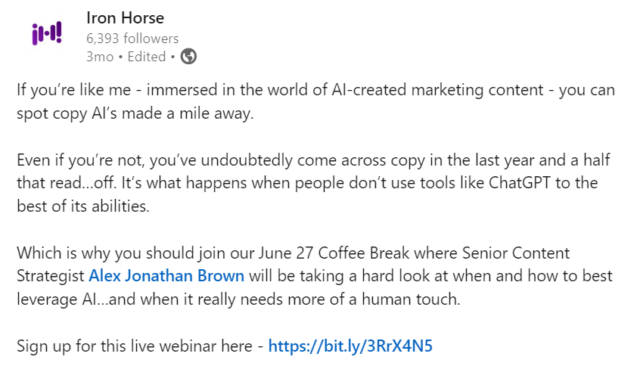
Verdict.
The PARE Plus final post is great. I would have used that copy as-is. The more basic framework turned out a post that isn’t bad…it’s just not great. Which is what I’m used to from AI. I would have reworked the hook and tweaked the body to make it sound more like me. Of course, the copywriter’s version is the most personal feeling. It’s also the least positive towards AI…go figure.
Which prompting process did best? PARE AI Plus, obviously. Worth the time? I think so.
The results: LinkedIn Post 2.
The post guidance.
This is a short intro into the topic of the webinar with the CTA to register. This post will include an image with basic information about the webinar. This is published 1 week prior to the webinar.
AI Like a Human.
PARE AI Plus Framework.
Copywriter’s control version.
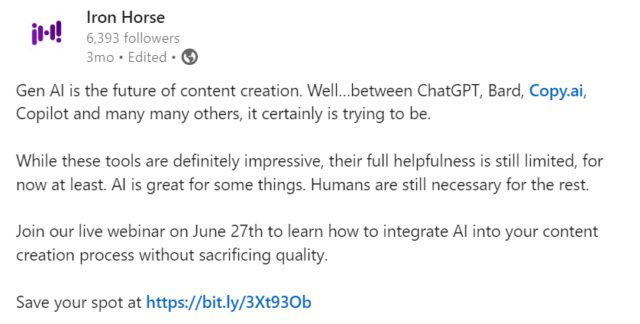
Verdict.
The PARE Plus copy ended up feeling a little literal based on my feedback. I felt like it lost a bit of the original webinar abstract—probably due to the long conversation. That being said, it’s not bad copy. I’ve probably published posts like this. The basic prompting system ended up a little cheesy—again predictable with AI-generated social media content. “Get the scoop” and “top-notch?” No thank you.
The copywriter’s post is the only option with a hint of real humor. It also reads the most human, which is unsurprising.
Which prompting process did best? PARE Plus…barely (but both posts were weaker than PARE Plus’s Post 1). Worth the time? Not really.
The results: LinkedIn Post 3.
The post guidance.
This post is published 2-3 days before the webinar and offers up a last chance to register and attend the webinar.
AI Like a Human.
PARE AI Plus Framework.
Copywriter’s control version.
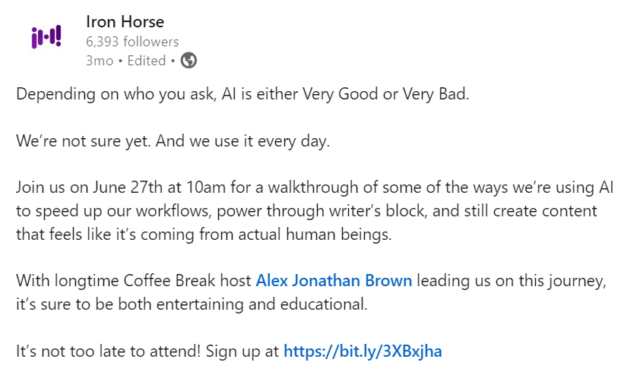
Verdict.
This is probably the weakest PARE Plus result…which is interesting, as it got the most revisions and took the longest. It’s still going to be the winner, as the basic framework turned up a snooze-fest of a post.
What I find interesting about all three copywriter versions is how they are the only posts that don’t feel plucked directly from the abstract. Which, of course, aligns with what we know about GenAI and how it works—and what we know about copywriters and how they work!
Which prompting process did best? Do I even have to say it? It’s PARE AI Plus. Worth the time? Still no?
The Iron Horse insight.
Was the time and effort put into the hefty framework worth it? Probably not for LinkedIn posts (unless you’re writing those really long, thought leadership ones.)
That being said, I will not deny how impressed I have been generally with the results of the PARE AI Plus Framework. Would it be worth it for blog posts, landing page copy and other long-form, notoriously labor-intensive assets?* Yeah! I think so!
Is it a better framework to use if you don’t have a copywriter you can lean on? It’s by far the best framework I’ve found for generating copy you might not have to edit (so much) afterwards. So yes!
The AI Like a Human process is way more realistic for your average GenAI query. It’s laughable how much faster it is, especially for easier or shorter requests. At the end of the day, the balance of preparation to revision is up to you. Give both frameworks a try…but keep a good copywriter around as no framework will consistently get you all the way there.
* At Iron Horse, we never use AI to generate final, un-edited copy. We do use AI to more efficiently create excellent writing. AI-assisted tasks may include brainstorming, pushing past writer’s block and getting to a first draft more quickly. All final copy is always written according to our expertise and best practices. Any input by AI is thoroughly analyzed and adjusted to produce the best result possible.

Get the step-by-step guide for this comprehensive prompting framework. Read more
Subscribe to our blog.
Get unstuck with the most interesting business ideas and our insights delivered to your inbox.