Blog

It’s true that some of the biggest challenges in keeping people engaged during virtual events are often not on the company’s side, but rather from the inevitable distractions that occur on the attendee’s side of the screen. However, while some things are completely out of your hands, there’s still a lot your company can do in terms of attendee management to keep people focused and engaged throughout a virtual event.
Attendee management is the task of making sure attendees can move smoothly around the event as they locate free resources, attend keynotes, visit sponsor booths, and engage in networking opportunities. Most of the planning and content creation for this essential component will take place before the event begins. During the event, your main tasks include making sure all of the “just-in-time” content launches successfully, answering attendee questions, and troubleshooting anything that comes up.
We have found that taking a multi-pronged approach is the best way to help attendees get the most out of your virtual event experience—so you can exceed your event goals. The ideal attendee management approach combines these four tactics:
- Daily email communications
- Virtual emcee videos
- Frequent, targeted notifications
- A dedicated help desk
Let’s look at each of these facets of attendee management in more detail.
Daily emails.
Registering for an event and attending it are two different things. Similarly, attending an event is much different than actively attending an event. The entire experience for a registrant that attends one or two sessions is far less impactful than a registrant who was alerted and reminded of upcoming sessions, useful resources, and other things happening at the event. Email is still one of the simplest and most effective ways to drive registered attendees to your virtual event content.

For a one-day event, we recommend three emails:
- What to expect. Prior to the event, ideally 1-2 days before the start, it’s important to set expectations and start getting attendees thinking about the event and which sessions they might want to attend based on their background and interests.
- Day of. Attendees should always be kept in the loop with “day of” emails, which remind attendees of upcoming sessions and other aspects of the event they don’t want to miss. Be sure to send these out at least an hour before the event starts.
- Wrap. After the event, there should always be a recap email, featuring on-demand content attendees may have missed or want to watch again. These are also ideal for sending a survey, seeking honest feedback from attendees.
For a multi-day event, we recommend a morning and afternoon email for each day of the event. Try highlighting different experiences each day to remind attendees of event experiences, such as your sponsor booths or networking lounge, that they haven’t yet explored.
The biggest (and most basic) feature of these emails should include the calendar invite so people are reminded of the start and end times of the event and each session. Yes, you read that correctly, sessions too! It’s no secret attendees are distracted by something with work, life, or on the computer, which is why it’s important to give them the option to add sessions to their calendar. Most people will likely have notifications set up on their work calendar and can open a session in another browser to attend without it completely disrupting their work.
Helpful tips:
- Share a link to the schedule, along with callouts to keynotes and sponsor booths.
- Include an array of content attendees should know about and will be interested in viewing.
- Send a recap email linking directly to on-demand content at the end of each day.
Virtual emcee videos.
Live events have a lot of action to capture the attention of people as soon as they walk in, so why shouldn’t virtual events have eye-catching content as soon as attendees log onto the site? One way to bring the excitement of a physical event online is with a virtual emcee.

Pre-recorded videos welcoming attendees to each day of the event are a great way to capture users’ attention right on the event site and point them to where you want them to go. Keep these short and high-energy, but make sure to include shout-outs for sponsor booths, contests, social walls, or any other experiences you don’t want them to miss. All virtual events are VERY different, and people like to know what to expect.
Helpful tips:
- The emcee should be lively, animated, and welcoming in the video.
- Highlight the keynote speakers and sponsor booths, as well as any fun contests or experiential sessions.
- Do not put the entire schedule in video form.
Notifications.
People need a lot of reminders because there are always several things competing for our focus at one time. An email ahead of the event and a video at the start is helpful, but sometimes people need a little more to keep them on track, which is why notifications during the event get an incredibly positive response from attendees. Some platforms have these notifications built-in, while others do not. We like to use Gainsight PX for this, which has the ability to push “hello bar” type announcements or pop-up modals.
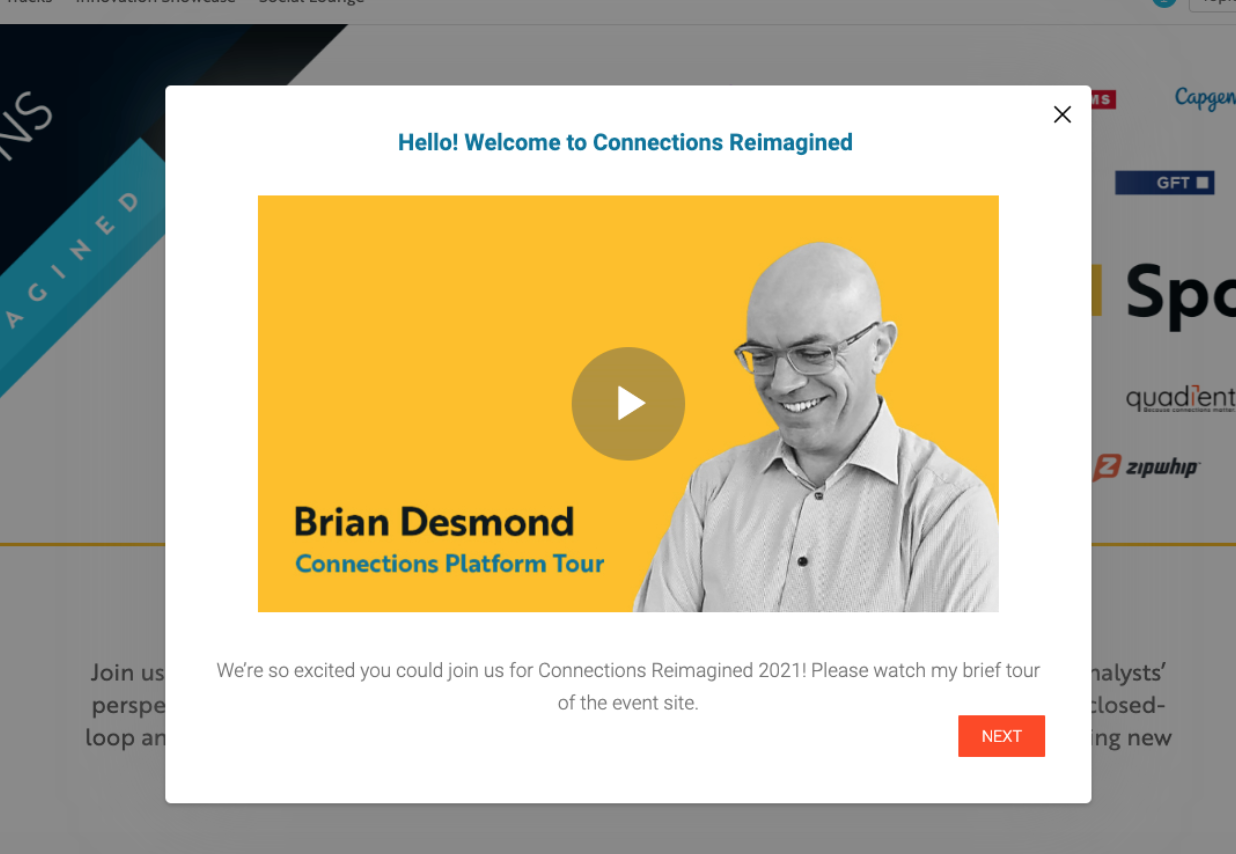
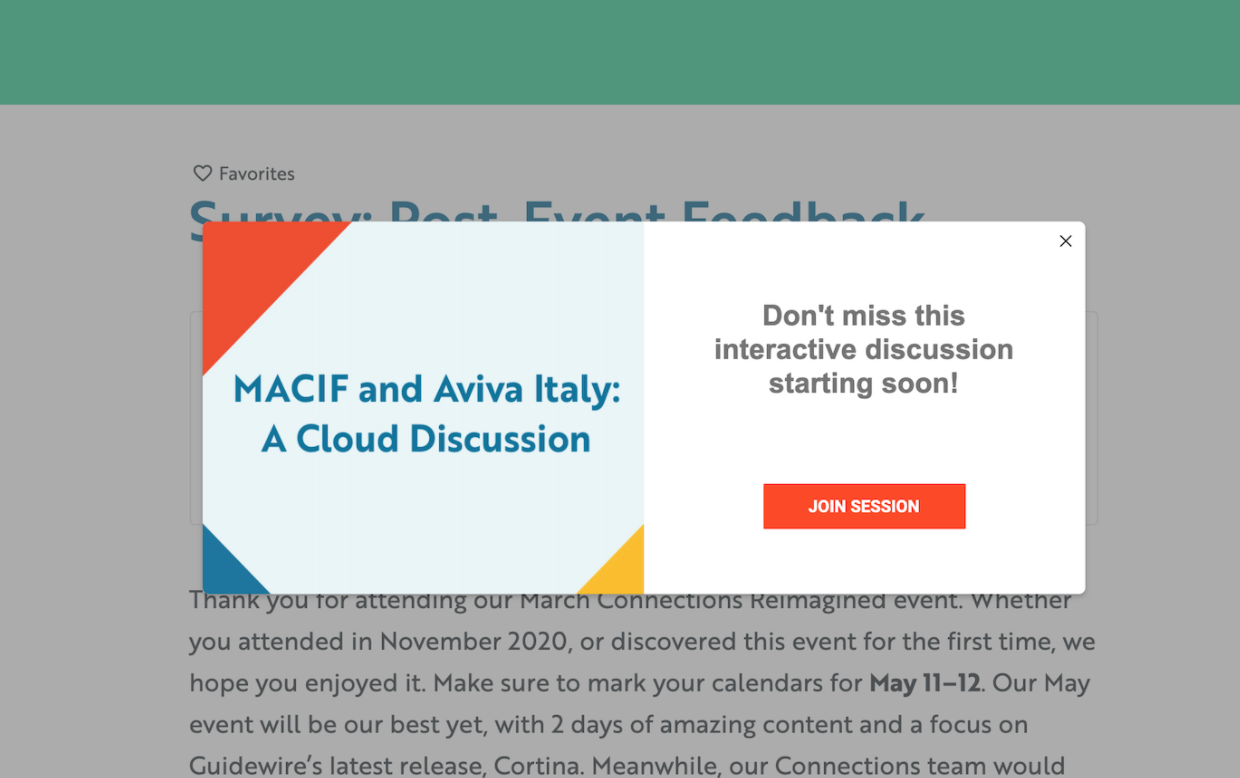
Just like how we all have calendar alerts to remind us of upcoming calls, meetings, and demos, we can use notifications to alert attendees to upcoming sessions or experiences. These notifications can be pre-ordained and you could stick to a rigid script, but a better tactic is to keep an open mind and be willing to adjust the message in real-time based on event data.
Helpful tips:
- Use the banner/notification section of the site throughout the event to drive traffic to upcoming sessions, keynotes, or any kind of gamification happening.
- Schedule the banner notification messages frequently throughout the day to keep attendees engaged and informed.
- Try using the notification to push downloadable content too.
- Think of these notifications like the “blue-light special” announcement at the grocery store—don’t be afraid to alter pre-written content on the fly to drive traffic to an area that is lagging.
Help desk.
When it comes to creating a help desk experience for your virtual event, companies can take a tiered approach:
Tier 3: Support line.
Platform limitations can sometimes stunt the potential of virtual events, even on the support side of things. If there’s no way for your company to help attendees in real-time, then it will need to include a general support email or phone number that people can contact when technical or product-related questions arise. This information should be included in all forms of communication—email, on the site, landing pages, and everywhere else there is a touchpoint with attendees.
Tier 2: Chatbots.
If the platform allows it, a company should have its FAQs posted somewhere on the site. However, FAQs alone do not fill the void of a help desk, which is why companies have used chatbots to help answer simple questions and keep attendees informed. A single virtual event could have multiple bots, each loaded with different scripts to match the different pages of the site. But, chatbots do not need to be ultra-sophisticated or built with the ability to have a conversation at all. A company can also set up a bot to simply search the FAQs for answers to attendee questions. You can think of these as more “knowledge” bots, rather than “chat” bots. They are not conversational, but they live at the bottom of the site and help people find answers.
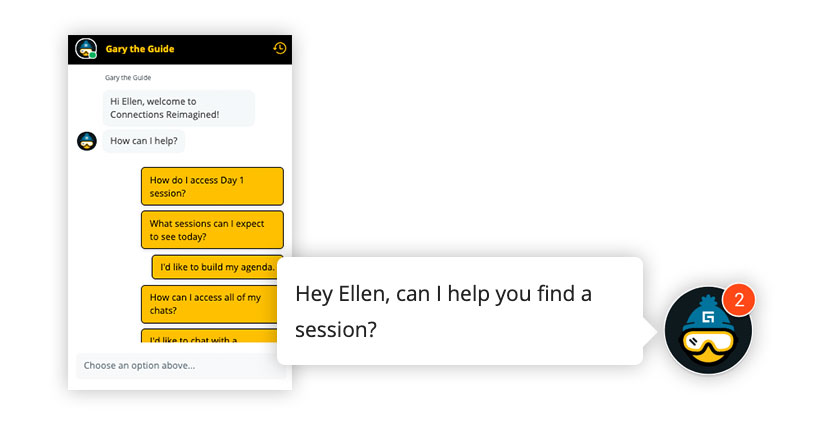
Tier 1: All of the above.
There’s nothing more frustrating for attendees than not being able to get in. At the same time, there are many attendee questions that are neither practical nor necessary to be addressed by a live person. Keep stress down and engagement high by having one person dedicated to supporting platform access issues. Your front line is a chatbot that answers common questions, as well as the searchable FAQs for those who want to self-serve, but this approach also has a dedicated help person to quickly troubleshoot the most pressing questions.
When you create a help desk, make sure it matches the size and needs of your event and attendees. Your help desk might get a lot of questions on several different areas of expertise that a single sales or customer service representative cannot answer thoroughly. Moreover, the help desk should be able to redirect questions that go beyond the event staff and would be best served by another department.
Helpful tips:
- Use a chatbot to reduce the questions coming to your help desk and better filter the ones coming in.
- Dedicate an expert for each of the three main areas of need: customer service, sales, and IT.
- Have a support email address listed in all emails, somewhere on the site, and in the FAQs.
The Iron Horse insight.
The number one thing all of these examples have in common is that they take a lot of forethought and planning. It’s best to run multiple dry runs as an attendee to see what questions you have, where you might get stuck, or what information you would need or be looking at before attending a virtual event. Keep in mind, people are attending multiple virtual events, and they are all different, so reducing the friction will keep them engaged with your site longer.
Subscribe to our blog.
Get unstuck with the most interesting business ideas and our insights delivered to your inbox.