Blog
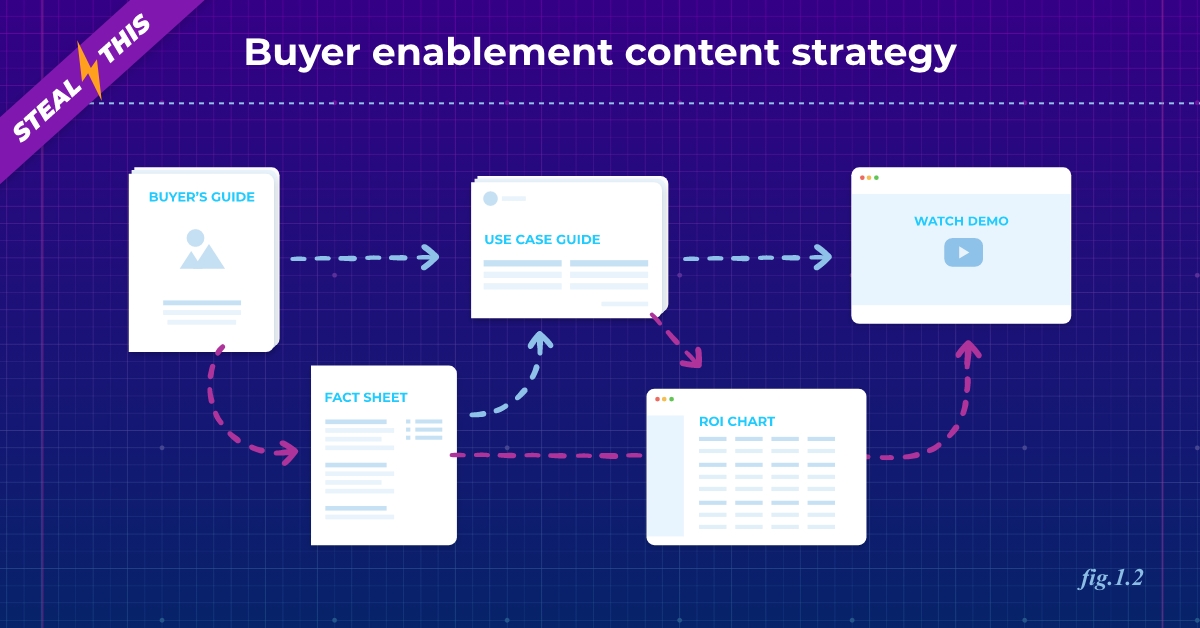
There’s high-level thought leadership and other top-of-the-funnel (TOFU) content that’s easy (and fun) to make in large quantities. It’s great at getting the attention of new folks by helping them name a problem they’re trying to solve.
There’s also middle-of-the-funnel (MOFU) content that dives into your solution—how it works, how it addresses the problem, and why it’s worth considering. Then there’s bottom-of-the-funnel (BOFU) content that offers the proof and reassurance buyers need to feel confident they’re making the right call—think case studies, customer testimonials, or third-party reviews.
And then there’s buyer enablement content—and it often transcends all three layers of the funnel.
Jump to the buyer enablement content examples:
- The buyer’s guide
- The “Do I really need this” fact sheet
- The use case guide
- The ROI chart
- The self-serve demo
Buyer enablement content is:
Buyer enablement content is what helps buyers make a confident decision. It doesn’t just push your solution—it gives buyers the tools to focus their research, narrow their list, and justify their recommendation. A good ROI calculator, for example, can rule your solution out just as easily as it can rule it in. But that’s not a bad thing. Helping a buyer self-disqualify can save your sales team hours chasing an opportunity that was never going to close.
Here’s what this content—when done well—can accomplish:
- Help buyers learn how to evaluate a solution like yours in an honest, straightforward and low-pressure way.
- Get in front of common objections or concerns buyers may have before they get in the way of a purchase.
- Support a champion in making a case to their internal decision-makers.
- Make sure buyers feel empowered to take next steps—especially in that sweet spot when they’re interested, but not yet ready for a sales conversation.
Buyer enablement content is not:
- A sales push or message.
- Just BOFU content (it’s useful throughout the funnel).
- “This is how our product helps you!!” kind of content.
- Content made for content’s sake. (It should all be created with a specific function. Too often, teams fall into these common content marketing mistakes that lessen your strategy’s effectiveness.)
Let’s look at five content formats you can go ahead and steal.
These assets are both effective at helping buyers move toward a purchase decision—and realistic to execute.
A buyer’s guide is a designed PDF or web page that lays out high-level best practices for successfully adopting or implementing the type of solution you offer, alongside key considerations like integration, scalability or expertise that can shape buying decisions. It also gives prospects the questions they should be asking potential providers, paired with your take on what a strong answer looks like—and why it matters.
Done well, it positions your product’s strengths through the lens of smart evaluation—not salesy claims—and helps buyers feel more confident and informed as they move forward.
Buyer’s guides can also signal that an account is moving down the funnel. According to Netline’s 2025 Buyer Consumption Report, people who download buyer’s guides are more likely to be ready to buy. Generally speaking, guides are 46% more likely to drive short-term buying decisions than other pieces of content, such as webinars and white papers.
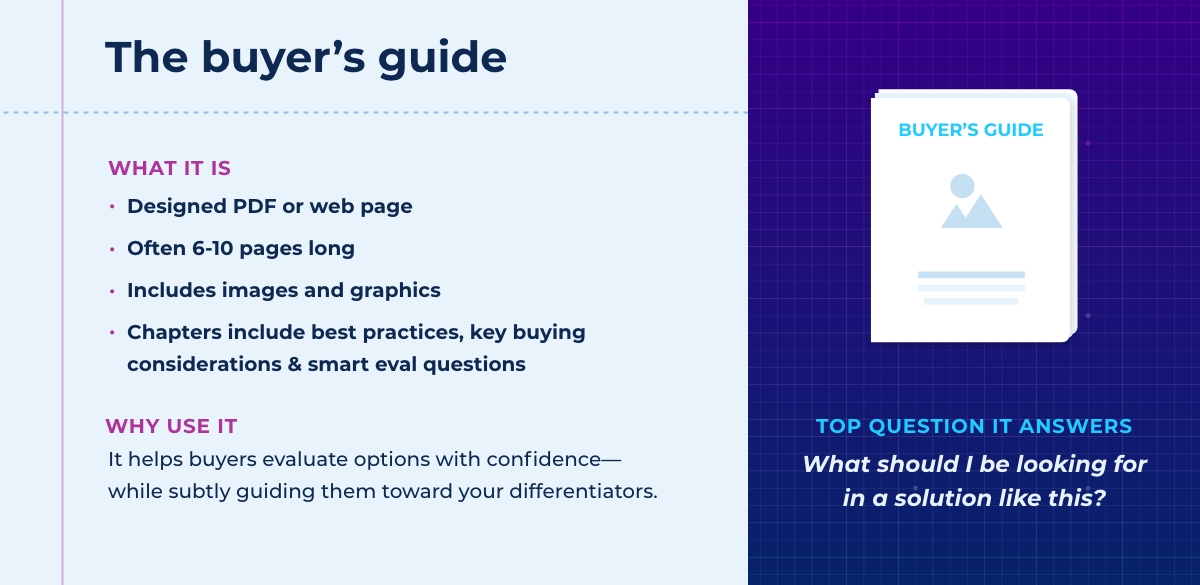
Questions the buyer’s guide answers:
- What should I be looking for in a solution like this? (And subtly: How does this company deliver what I’m looking for?)
- How do I evaluate providers if I’m not an expert in this category?
Tips for getting the buyer’s guide right:
Frame your differentiators as questions, not claims. (e.g., Instead of “we offer 24/7 support,” guide your audience to ask “does the provider provide round-the-clock customer support?”)
Include practical considerations. These are key points that buyers may not think of on their own—but will thank you for flagging.
Don’t include everything and the kitchen sink. It can be tempting, but shave this down to the fundamentals of your solution type and the features that actually drive buying decisions.
2. The “Do I really need XYZ?” fact sheet.
This is typically a 1–2 page designed asset that preemptively addresses common concerns or hesitations that buyers might have about your solution. Instead of waiting for those doubts to surface during a conversation—or turn a buyer away from your organization altogether—this asset helps you acknowledge and unpack them up front.
It’s a chance to clarify value, explain the rationale behind certain product decisions or pricing tiers and help buyers make a more informed, confident decision. Think of it as the polite, well-reasoned answer to the question, “do we really need this solution / you?”
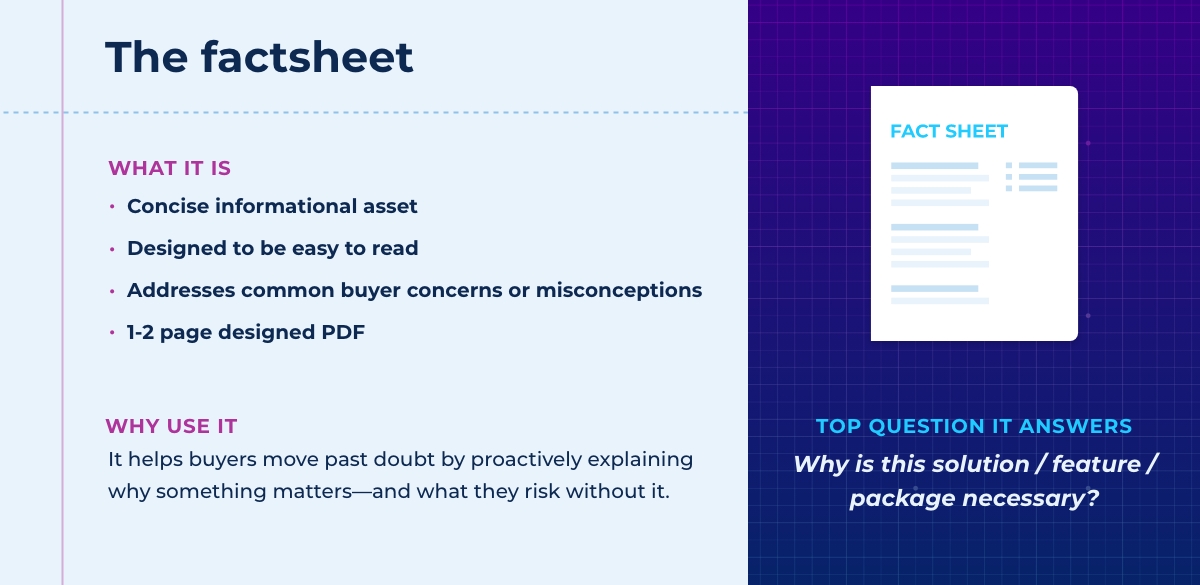
Buyer questions the fact sheet answers:
- Why is this solution/feature/package necessary?
- Is this just up-selling/cross-selling in disguise?
Tips for getting the fact sheet right:
Use a comparison chart to show the difference in results with vs. without the component you’re advocating for.
Include data—or concrete examples—of why your value props or features are important.
Keep it short and visual. This is a gut-check, not a deep dive.
3. The use case guide.
Before getting too far down the road, buyers want to know if you can actually solve their specific problem. Use case guides address that by walking through real-world scenarios your solution is built for. This type of asset turns abstract value props into concrete problem-solution-result stories that reflect the buyer’s industry, role or pain point. It helps potential customers see themselves in your solution and visualize success.
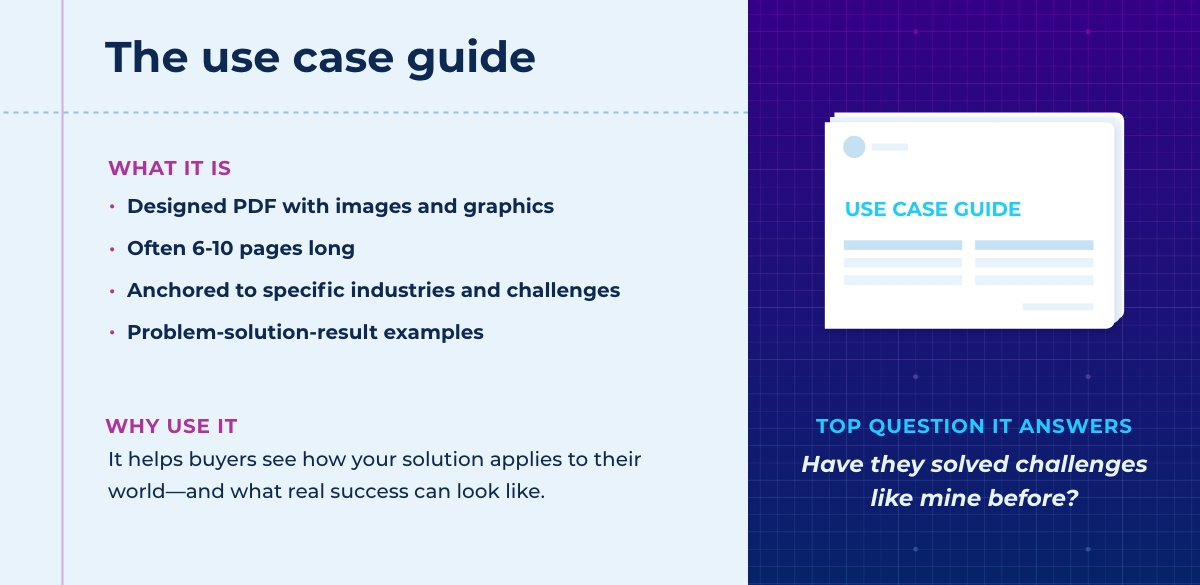
Buyer questions the use case guide answers:
- Can this company do this for organizations like mine?
- Have they solved challenges like mine before?
- What kind of results can I expect?
Tips for getting the use case guide right:
Anchor each scenario in a specific challenge that your solution is uniquely positioned to solve—and show what success looks like after.
Treat this not just as a showcase of what your solution can do, but as a practical guide to solving the problem with your solution. Show the steps or features that matter most and their impact.
Create separate guides for different industries or types of use cases. The more specific and relevant the scenario, the more likely buyers are to see themselves in it.
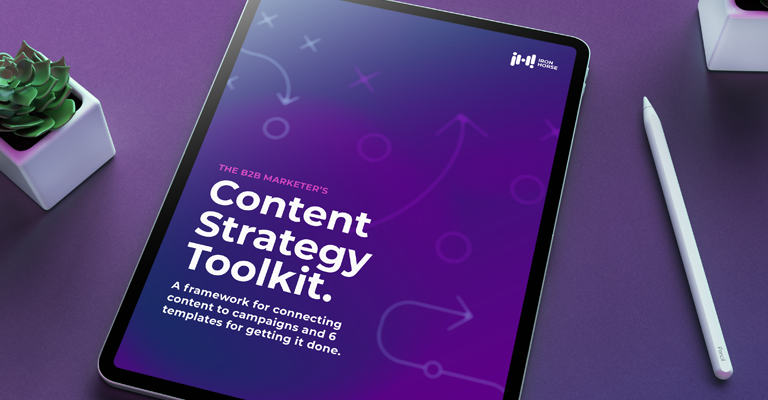
4. The ROI chart.
Every buyer wants to know if your solution is worth the cost. A good ROI calculator helps answer that question clearly and credibly. If you have the resources, a lightweight interactive tool can let buyers plug in their own numbers and visualize their expected return. If not, a strong alternative is a results chart: a visual or tabular breakdown of real outcomes achieved across different customers, use cases or industries.
These charts can draw from case study data—or results pulled from multiple projects without requiring the time-consuming production of a case study.
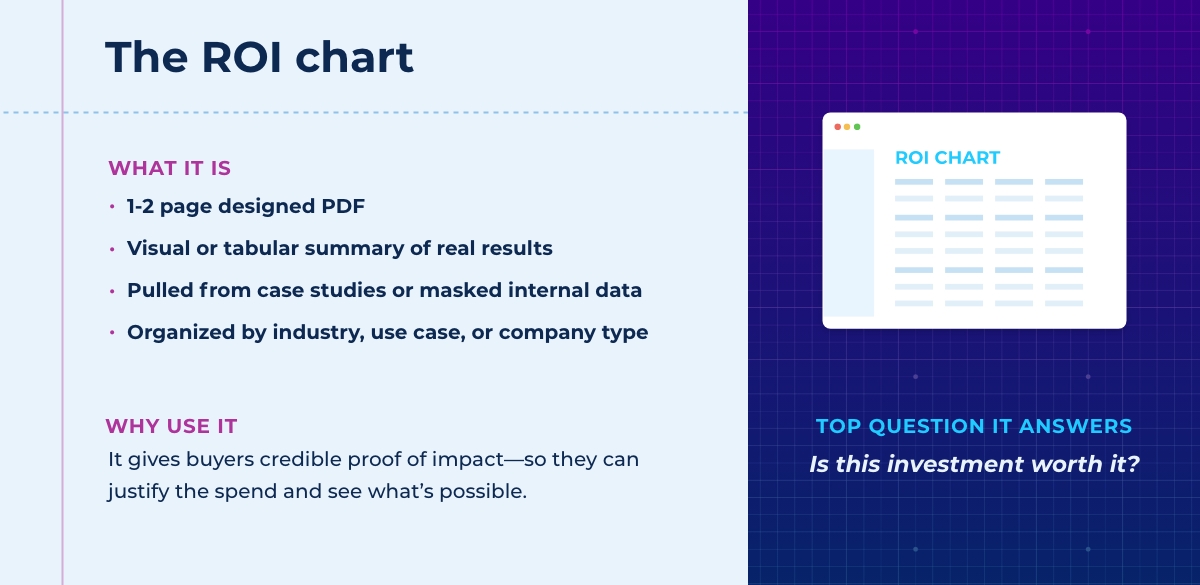
Buyer questions the ROI chart answers:
- Is this investment worth it?
- Is there data to back up this company’s ROI assertions?
Tips for getting the ROI chart right:
Include enough context around each result so buyers can connect the dots to their own use case, industry or business goals.
Consider pairing this with a deeper, sales-led version—but keep the self-serve asset clear, honest and accessible.
5. The self-serve demo.
Self-serve demos—whether interactive product tours or simply narrated walkthroughs—let buyers get a taste of your product before they’re ready to talk to you. They provide one of the most powerful forms of buyer enablement: a real, firsthand view of how the product works and what the experience is like. Seeing is believing—and even a short demo can make your offering feel more tangible and trustworthy.
And if a video demo still seems like too heavy a lift, consider a web page or even a blog with a written “walkthrough” of your product featuring key screenshots.

Buyer questions the self-serve demo answers:
- What does this product actually look like?
- Is it easy to use?
- Will this work for our workflow?
Tips for getting the self-serve demo right:
Break the demo into short, focused parts—no one wants to sit through a 60-minute walkthrough. Cover specific features or workflows in 1–3 minute segments.
Draw inspiration from YouTube tutorials—clear, informal and easy to follow. A screen recording with a solid voiceover will be a lot easier to get out the door than more highly-produced content.
Choose the right presenter. Ideally, someone who can walk through the product naturally—no stiff scripts—and speak with authenticity, clarity and a bit of personality.
The Iron Horse insight.
We love case studies. They’re persuasive, detailed and often the closest thing to “proof” you can give a buyer. But case studies alone aren’t enough. And in many orgs, they’re just not realistic to produce at the scale, pace and depth you need.
That’s why buyer enablement content needs a broader toolbox. Guides, fact sheets, use case stories, ROI assets and demo videos can help your champion make the case and help a decision maker move forward with confidence.
Subscribe to our blog.
Get unstuck with the most interesting business ideas and our insights delivered to your inbox.